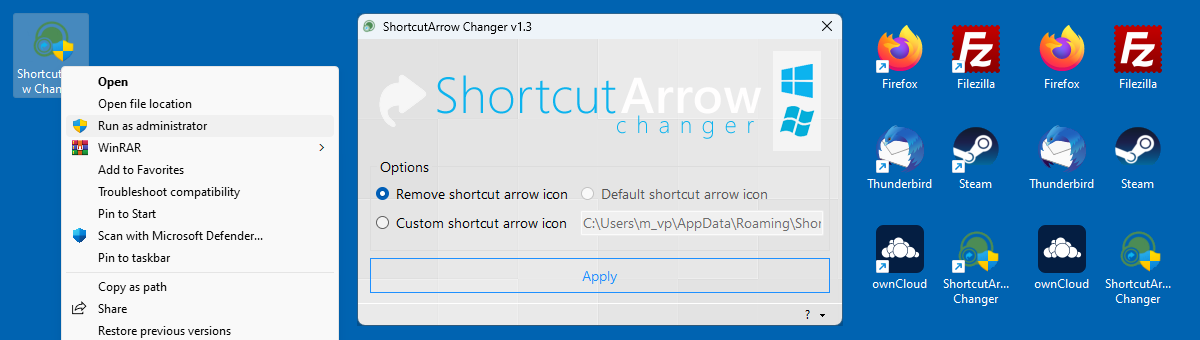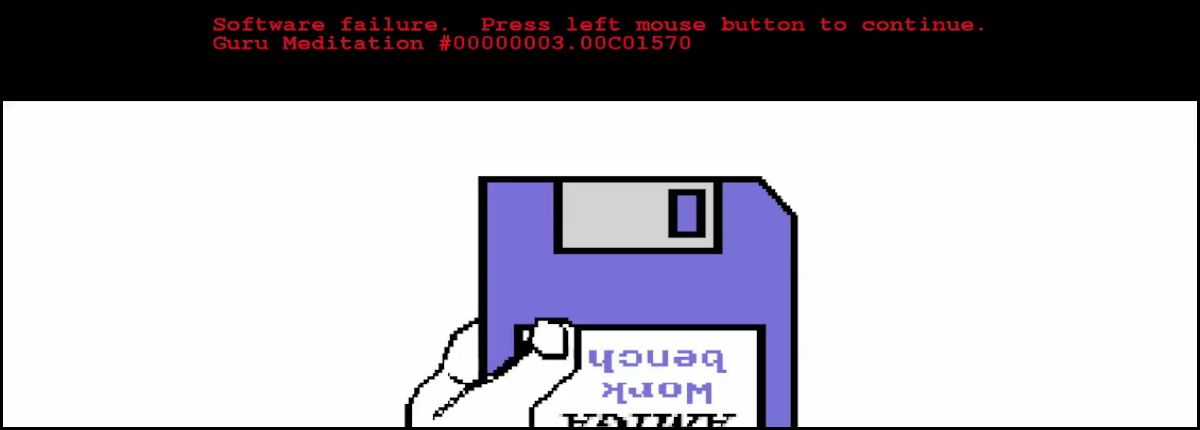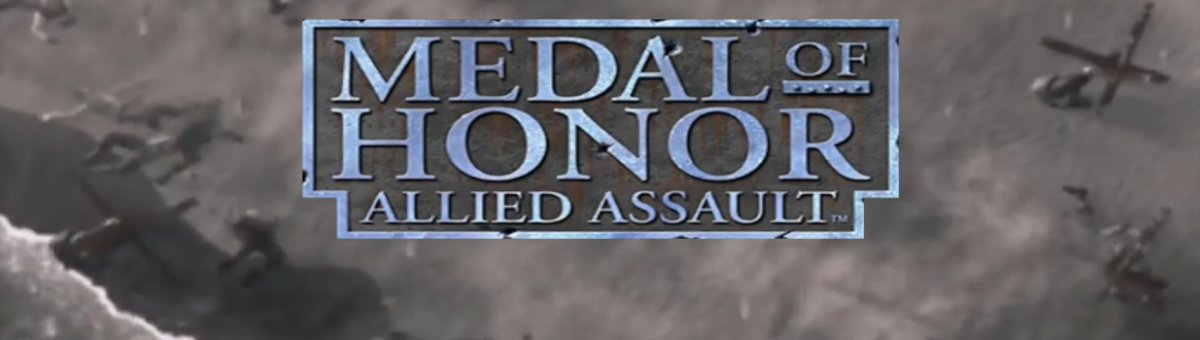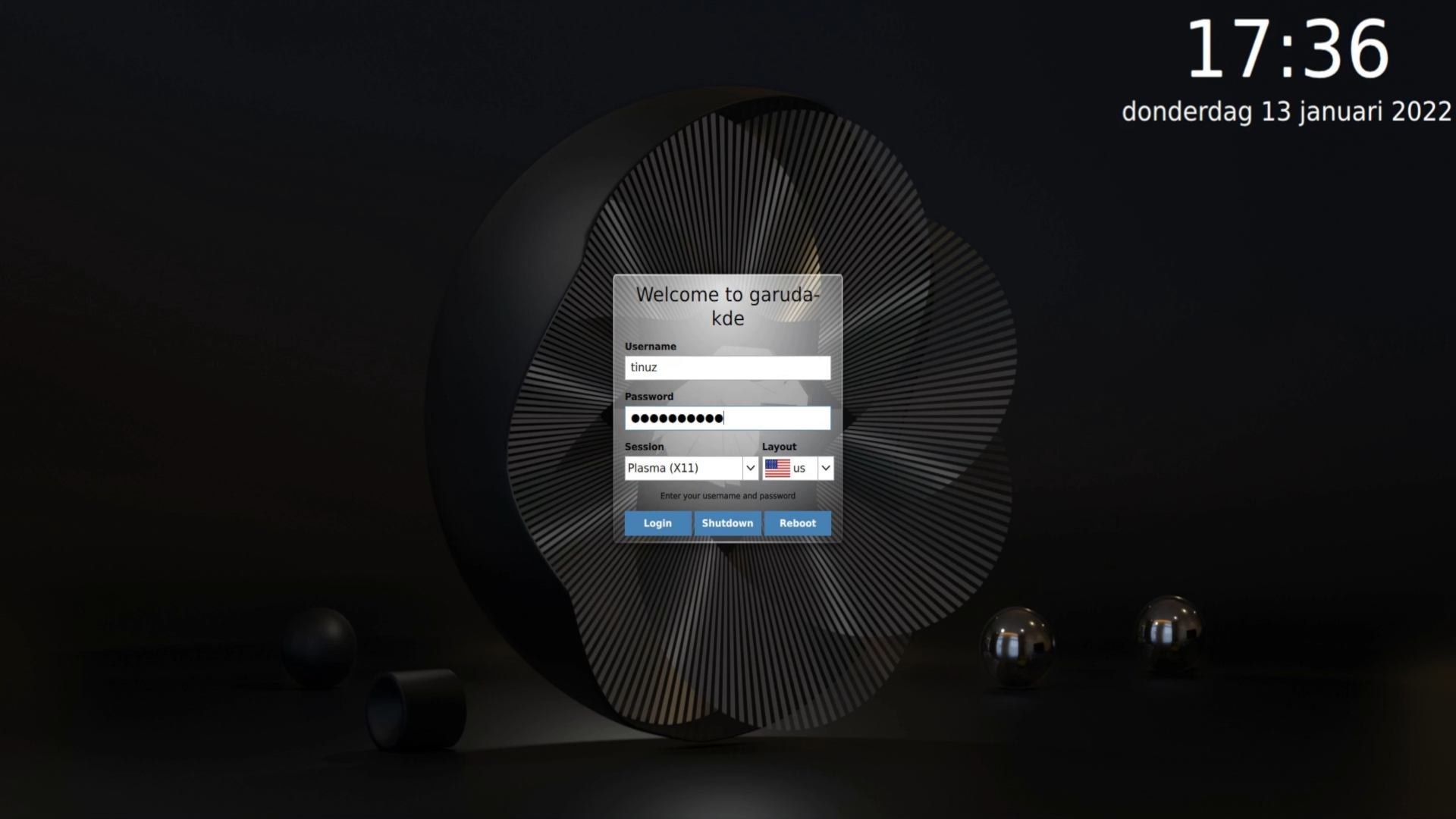
This is the linesma-wp-sgs SDDM theme i made for my Garuda Linux desktop. For the SDDM screen i used the linesma-wp-sgs image created by sgs from the Garuda Linux team.
Download the linesma-wp-sgs-sddm-theme.tar.gz file and open a terminal window (press Ctrl+Alt+T) and copy+paste the commands below to unpack and move the SDDM theme to the right location.
cd ~/Downloads
tar -xvzf linesma-wp-sgs-sddm-theme.tar.gz
cd linesma-wp-sgs-sddm-theme
sudo cp -r linesma-wp-sgs-sddm/ /usr/share/sddm/themes/
You can change your SDDM screen using the Logins Screen (SDDM) options. You can find these under System Settings -> Workspace -> Startup and Shutdown -> Login Screen (SDDM) or you can search for SDDM. To test the SDDM theme copy+paste the command below in your terminal window.
sddm-greeter --test-mode --theme /usr/share/sddm/themes/linesma-wp-sgs/