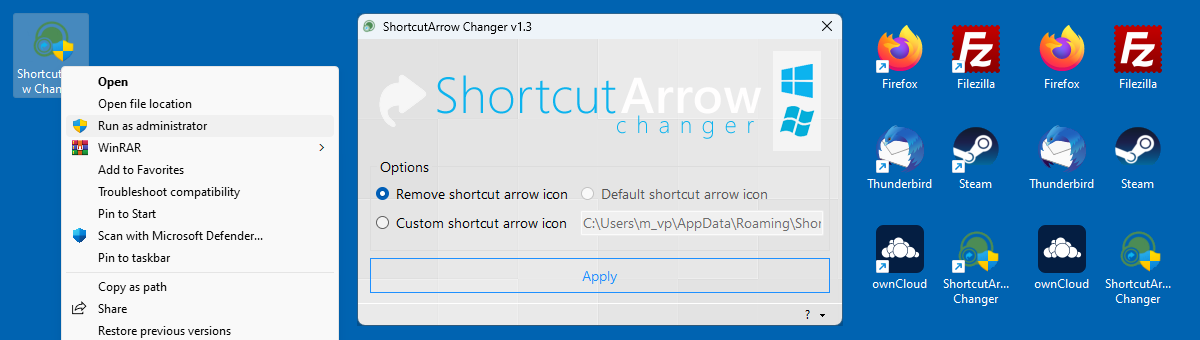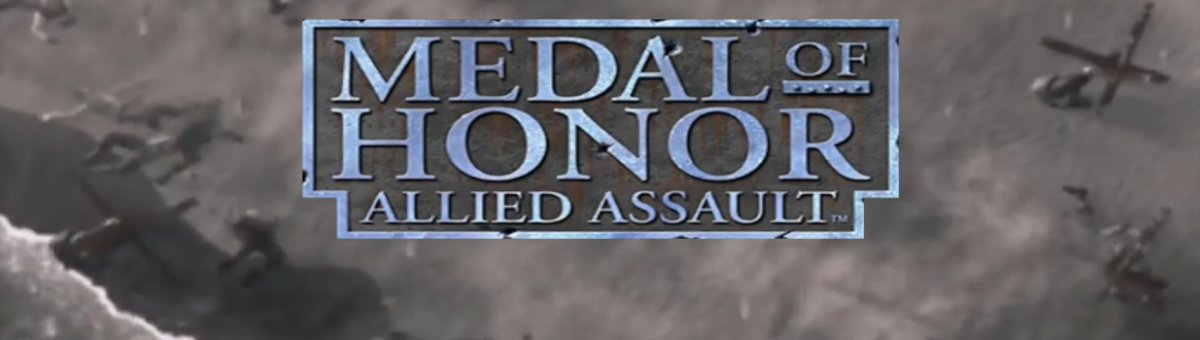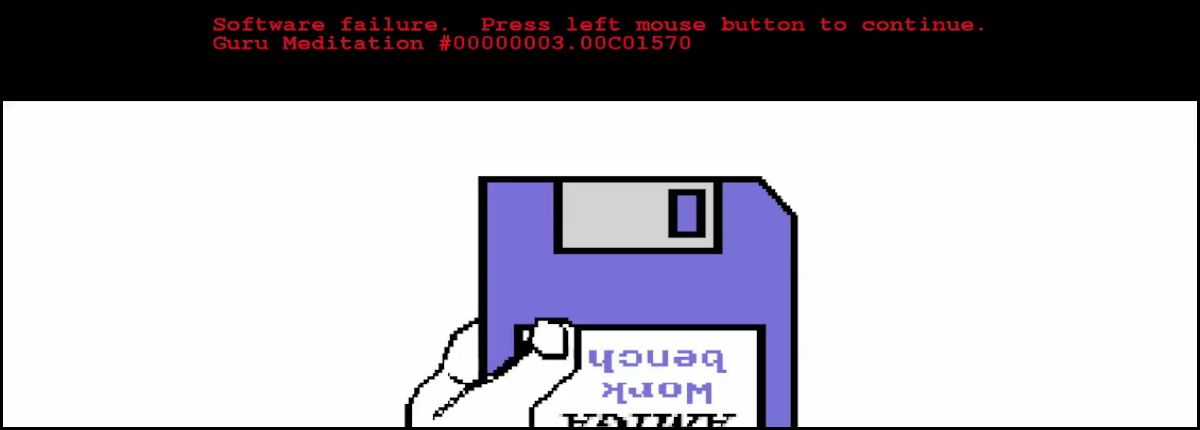
A tutorial that shows you how to install XScreensaver and the BSOD package on Ubuntu linux.
XScreenSaver is a large collection of screen savers and it is also the framework for blanking and locking the screen. The BSOD screen saver module for XScreenSaver is a package that shows the popular Blue Screens of Death from several OSes including BSD, Windows, Linux, Solaris, Apple and much more….
To install XScreenSaver and the BSOD xscreensaver package open a terminal window (press Ctrl+Alt+T) and copy+paste the following line:
sudo apt install xscreensaver xscreensaver-data xscreensaver-data-extra xscreensaver-gl xscreensaver-gl-extra xscreensaver-screensaver-bsod -y
When Xscreensaver and all the other packages are installed you can close the terminal window. To start Xscreensaver at boot you need to create a startup rule for Xscreensaver, to do this click on the Applications button and type: Startup Applications. To add the rule follow these steps:
Click on the Add button
Enter a name for the rule
Enter (or copy+paste) the following command in the command field:
xscreensaver -nosplash
Fill in a comment (optional)
Click on the Add button
Close the window
Before you can start Xscreensaver you need to change the blank screen option to Never, to do this go to Settings -> Power -> Power Settings and select Never.
To start Xscreensaver for the first time click on the Show Apllications button and type: screensaver. When Xscreensaver is started for the first time you’ll get a message saying that the Xscreensaver daemon isn’t running on your display and asks you if you want to start it. Click on the OK button and now you can select one or more screensaver(s).